Now, VoIP phones are increasingly popular with homes, industries, offices, and businesses. VoIP phone, the call quality is stable and completely free, the media is rich in functions and easy to manage. How to set up a voip phone? I will tell you one by one.
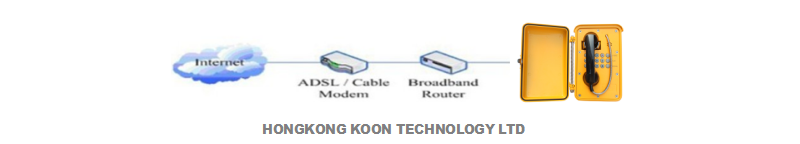
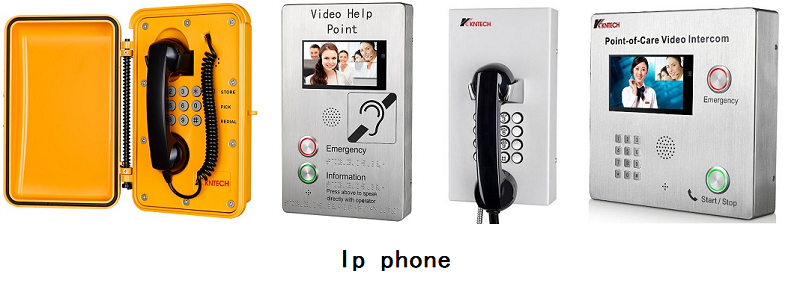
Voip is (voice over ip). Currently, voip phones are commonly used to make calls and hardware calls. Software calls can be installed on a computer to make a call, the common software is Skype, and so on. The other type refers to the hardware to make a call. The appearance is the same as that of the traditional analog phone motherboard. The internal use of the voip sip phone motherboard, using the network cable and network switch to connect the phone to the Internet, the voip phone can be configured to make normal calls. .
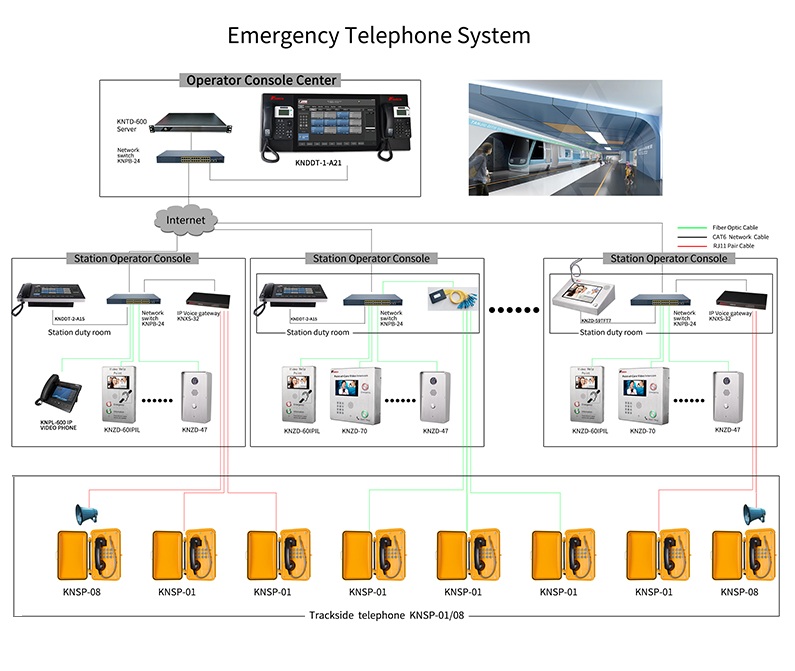
VOIP (Voice Over IP and VOIP Protocols) refers to the use of the IP protocol to transmit voice in packets over an IP network. With the VOIP protocol, voice communication can be achieved whether it is the Internet, an intranet or a local area network. In a network using VOIP, voice signals are digitized, compressed and converted into IP packets, which are then transmitted over the IP network. The VOIP signaling protocol is used to establish and cancel calls, transmitting the information needed to locate users and negotiate capabilities. The main features of the telephone network are low cost; the synthesis of data, voice and video on the same network; new services on a centralized network and simplified management of end users.
There are some VOIP stacks that originate from various standards bodies and providers such as H.323, SIP, MEGACO, and MGCP.
H.323 is an ITU-T standard originally used for multimedia conferencing on a local area network (LAN) and later extended to cover VOIP. The standard includes both peer-to-peer communication and multipoint conferences. H.323 defines four logical components: terminals, gateways, gatekeepers, and multipoint control units (MCUs). Terminals, gateways, and MCUs are all considered termination points.
Session Initiation Protocol (SIP) is an IETF standard for establishing VOIP connections. SIP is an application layer control protocol used to create, modify, and terminate sessions with one or more participants. The structure of SIP is similar to HTTP (Client-Server Protocol). The client makes the request and sends it to the sip server, which sends a response to the client after processing the request. The request forms a transaction with the response.
The Media Gateway Control Protocol (MGCP) is a VOIP protocol proposed by Cisco and Telcordia that defines the communication services between the Call Control Unit (Call Agent or Media Gateway) and the Telephony Gateway. The MGCP is a control protocol that allows the central console to monitor IP phone and gateway events and notify them to send content to the specified address. In the MGCP architecture, intelligent call control is placed outside the gateway and handled by the Call Control Unit (Call Agent). At the same time, the call control units keep in sync with each other and send a consistent command to the gateway.
The Media Gateway Control Protocol (Megaco) is the result of a joint effort between the IETF and ITU-T (ITU-T Recommendation H.248). Megaco/H.248 is a protocol for controlling the protocol elements of physically separate multimedia gateways so that call control can be separated from media conversion. Megaco/H.248 illustrates the link between a Media Gateway (MG) for converting circuit-switched voice to packet-based traffic and a Media Gateway Controller for service logic specifying such traffic. Megaco/H.248 informs the MG to connect data streams from outside the data packet or unit data network to a packet or unit data stream, such as Real Time Transport Protocol (RTP). From the perspective of VOIP structure and gateway control, Megaco/H.248 is quite similar in nature to MGCP, but Megaco/H.248 supports a wider network, such as ATM.
1. Build a VoIP phone usage environment
Before connecting the voip phone to the network, you need to check if the network system is working properly. Use a network switch and a voip phone to connect the voip phone to a fully stable network system.
2. Obtain the ip address of the voip phone and the IP address of the current network system.
Press and hold any key in the VoIP phone for 5 seconds or press the number 9*9*200 to automatically play the current ip address. Then, according to the current network system's ip network for adaptation, the current network can be viewed in the network attribute setting in the computer host under the current network system.
3. Use the browser to set voip phone
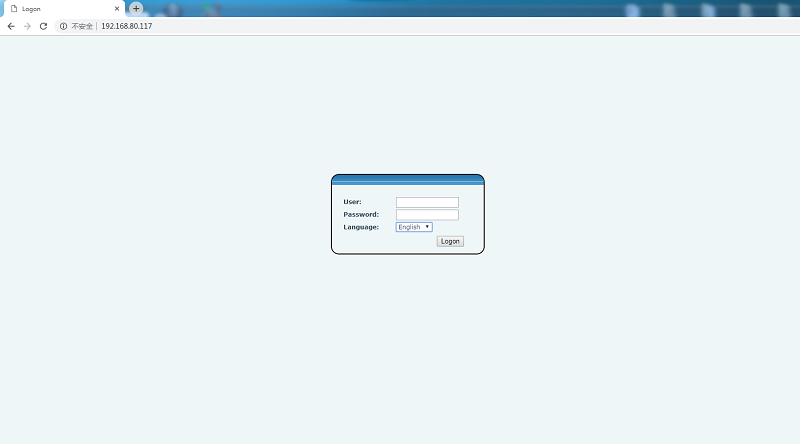
When the VoIP phone and the computer are normally connected in the same network, you can enter the ip address of the voip phone in any browser. After successful login, you can see the network management interface of the VoIP phone (as shown below), enter the user name and password to select the language. Click the login button to log in to the settings interface. (The username and password default to admin).
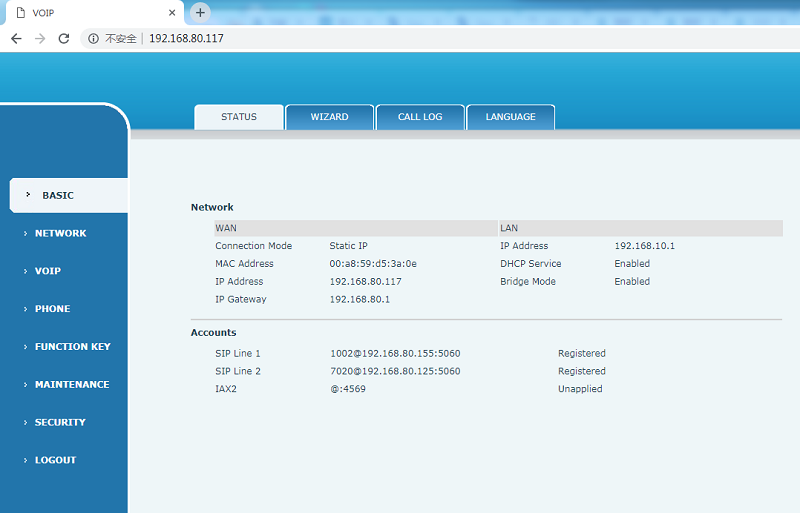
Set the network connection mode of voip phone. Please select the appropriate network mode according to the actual network environment.
VoIP phone offers three ways to connect to the Internet:
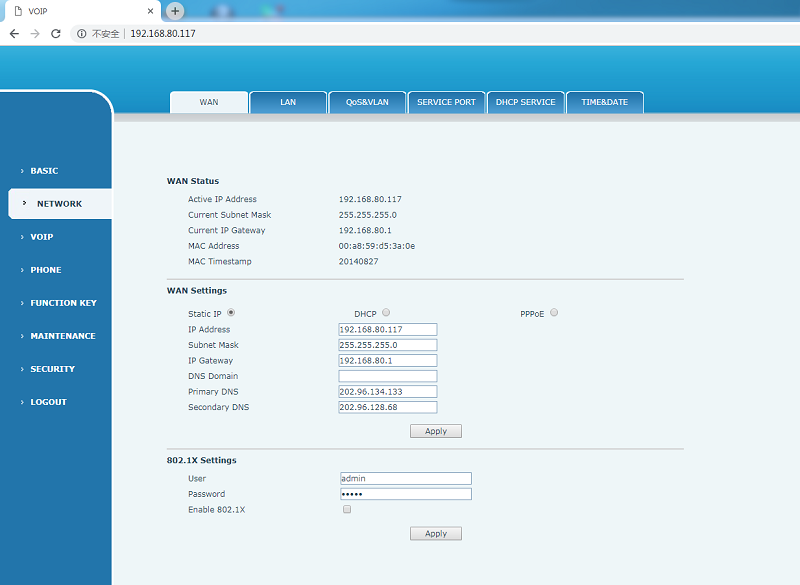
Static: If your isp provider offers your fixed ip address, you can choose this mode. After selection, you must fill in the data in static ip mode: static ip address / subnet mask / gateway / DNS domain name and other related information. If you don't know the information, you can turn to the ISP service provider or ask the network administrator for help.
DHCP: In this mode, network related information will be automatically obtained from the DHCP server. You do not need to enter these fields manually.
PPPoE: When you select this mode, you must enter the ADSL online account and password.
Submissions after these settings are complete will take effect.
4. VoIP phone sip configuration
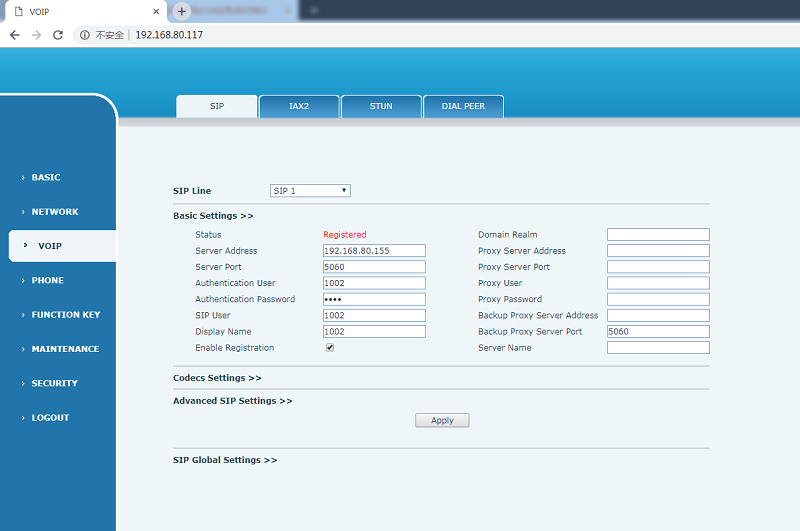
Configuration field description
| Field Name | Description |
| Sip line selection | It can be configured with 6 lines. After the selection is completed, click to load. |
| basic configuration | |
| Open registration status | Configure to allow/disable registration. Point-to-point configuration of this feature requires off |
| server address | Configure the sip registration server address. Support for addresses in the form of domain names |
| Server port | Configure sip registration server signaling port |
| username | Configure the account registered by sip |
| password | Configure the password for the sip registered account. |
| telephone number | Configure the number registered to the sip server. If it is empty, do not initiate registration. |
| show name | Configuration display name |
.jpg)
Operator console center

SIP Server

Ip Intercom
.jpg)
Weatherproof telephone